
Best Free Muzzle Flash VFX Assets for Games & Films (2025)
Ever watched a Call of Duty cutscene and wished you could make your indie game or film pop like that? I was that broke filmmaker, surviving on instant noodles, dreaming of gunfire effects that’d make my short film feel like John Wick. CGHEVEN, started by Ammar Khan in 2025, hands you free VFX that rival Hollywood—no wallet required.
Why Choose CGHEVEN’s Free Muzzle Flash VFX?
Muzzle flashes are those fiery bursts that explode from a gun when it’s fired. They’re the spark that turns a dull shootout into a heart-racing Mission Impossible moment. Without them, your action scenes feel like a toy gun going “pew pew.”
My first film’s gunfire looked pathetic until I found CGHEVEN’s muzzle flash VFX. Suddenly, my low-budget short felt like a Michael Bay blockbuster. They’re a must for any film, game, or YouTube clip that needs serious intensity.
You don’t need to be a big studio to nail this. CGHEVEN’s free assets let you create pro-level gunfire effects on a budget. Let’s dig into why their VFX are a total game-changer.
Why CGHEVEN’s Muzzle Flashes Rock
I used to spend nights scouring the internet for free VFX, only to find watermarked trash that screamed amateur. CGHEVEN, built by Ammar Khan, drops Hollywood-quality muzzle flash VFX for free—100% royalty-free. It’s like finding a cheat code for pro visuals.
No signups, no hidden fees—just click and download from their site. I grabbed a VDB Files pack during a crunch and had it in Blender faster than I could brew chai. Their assets work in After Effects, Unity, or Unreal, covering every creator’s needs.
From realistic pistol bursts to sci-fi laser zaps, CGHEVEN has it all. Supporting their Patreon keeps the platform free while unlocking sweet extras like textures. It’s a no-brainer for anyone chasing that blockbuster vibe.
Top 10 Free Muzzle Flash VFX Assets for 2025
CGHEVEN’s muzzle flash VFX are like a loot crate for creators. Here’s my top 10 picks for 2025, with details to help you choose. Trust me, these are straight-up bangers!
1. Muzzle Flash Pack – Side View
This 4K .mov pack with alpha channels nails side-angle gunfire. It’s got that intense burst you need for tactical shootouts. I used it in a short film, and it screamed John Wick-level action.
Drop it into After Effects or Unity for third-person shooter vibes. Perfect for films or games with side-on gunfights. CGHEVEN makes it look effortless.
2. Pistol Flash Burst
A sharp, 2K PNG sequence for small firearms with a subtle glow. It’s ideal for close-up pistol shots in gritty crime dramas. I used this in a film, and my crew thought I’d hired a VFX pro.
Import it into Premiere Pro and tweak the glow for extra punch. Works great for FPS games too. CGHEVEN’s pistol flash is a total win.
3. Machine Gun Flash – Loop Ready
This 1080p .mov flash loops perfectly for automatic gunfire. It’s built for fast-paced FPS games or sci-fi battles. I looped it in a game trailer, and it felt like Call of Duty: Modern Warfare.
Use it in Unity for relentless action sequences. Sync it with audio for maximum impact. CGHEVEN keeps the energy cranked up with this one.
4. Heavy Rifle Muzzle Flash
A beefy VDB Files flash for heavy rifles, made for 3D workflows in Blender or Houdini. It adds serious weight to military-style weapons. I used it in a war scene, and it gave Saving Private Ryan vibes.
Import it into Unreal Engine for real-time rendering. Adjust the volume for a massive effect. CGHEVEN’s got the power you need.
5. Front View Flash Pack
This 4K .mov pack offers multi-angle flashes for front-facing shots. It’s perfect for dramatic cinematic moments where the shooter faces the camera. I used it in a short, and it hooked my audience.
Drop it into After Effects with some camera shake for intensity. It’s a go-to for action films. CGHEVEN nails the cinematic feel here.
6. Sci-Fi Laser Gun Flash
A 2K PNG sequence with a vibrant, energy-based flash for sci-fi weapons. It’s got that Star Wars glow for space battles or games. I added it to a trailer, and it felt straight out of Guardians of the Galaxy.
Use it in Unity or After Effects for futuristic flair. Add a lens flare for extra dazzle. CGHEVEN’s sci-fi assets are unreal.
7. Double Barrel Shotgun Flash
This 4K PNG sequence delivers a massive, smoky shotgun burst. It’s perfect for action-packed game cinematics or film shootouts. I used it in a zombie short, and it screamed The Last of Us.
Layer it with smoke VFX for extra grit. Works great in Premiere Pro. CGHEVEN brings the boom with this one.
8. Revolver Flash (Old Western Style)
A smoky, 2K .mov flash for classic revolvers, dripping with cowboy swagger. It’s ideal for Western films or historical game scenes. I used it in a short and felt like I was channeling Clint Eastwood.
Drop it into After Effects with dust effects for authenticity. Perfect for old-school showdowns. CGHEVEN’s got that Western vibe locked in.
9. Suppressed Weapon Flash
A subtle 1080p .mov flash for silenced weapons, built for stealth missions. It’s muted but realistic, adding tension to sneaky scenes. I used it in a tactical game, and it gave Metal Gear Solid energy.
Use it in Unreal for real-time stealth effects. Tweak opacity for that low-key vibe. CGHEVEN’s asset keeps things slick and subtle.
10. Epic Gun Battle Pack (Combo)
This mixed 2K and 4K pack has pistol, rifle, and shotgun flashes for all-out battles. It’s a one-stop shop for After Effects or Unreal Engine projects. I used it for a war trailer, and it blew up on X with thousands of likes.
Mix and match for varied action scenes. Add debris for chaos. CGHEVEN’s combo pack is a creator’s dream come true.
Top 10 Muzzle Flash VFX Picks
- Muzzle Flash Pack – Side View: 4K .mov for tactical shootouts.
- Pistol Flash Burst: 2K PNG for gritty pistol shots.
- Machine Gun Flash – Loop Ready: 1080p .mov for relentless gunfire.
- Heavy Rifle Muzzle Flash: VDB Files for heavy weapons.
- Front View Flash Pack: 4K .mov for cinematic front shots.
- Sci-Fi Laser Gun Flash: 2K PNG for futuristic battles.
- Double Barrel Shotgun Flash: 4K PNG for explosive shotgun bursts.
- Revolver Flash: 2K .mov for Western showdowns.
- Suppressed Weapon Flash: 1080p .mov for stealth missions.
- Epic Gun Battle Pack: Mixed 2K/4K for epic battles.
How to Download & Use Muzzle Flash VFX
Getting CGHEVEN’s muzzle flash VFX is easier than scoring a late-night snack. Hit their VFX section, pick an asset, and download—no signups or nonsense. I snagged a pack during a deadline and was editing in minutes.
For After Effects or Premiere Pro, import .mov or PNG sequences and use “Add” or “Screen” blending modes. In Unity or Unreal, apply .mov or VDB Files to particle systems and tweak timing. Blender folks can use VDB Files for 3D or .mov as image planes.
Add glow, lens flares, or smoke overlays to make it pop. Sync with gunshot audio and camera shake for that real-deal feel. CGHEVEN’s assets work in most tools, so you’re set.
Muzzle Flash Compatibility Guide
| Asset Type | Software | Best Use |
|---|---|---|
| MOV + Alpha | After Effects, Premiere Pro | Video compositing |
| PNG Sequence | Unity, After Effects | Game effects, video edits |
| VDB Files | Blender, Houdini, Unreal | 3D volumetric gunfire |
Pro Tips to Nail Muzzle Flashes
Want your gunfire to look like it’s straight out of a blockbuster? Add glow or light bounce on actors’ faces to make it feel real. I did this in a short, and it gave serious Bourne Identity vibes.
Sync your flash with gun recoil, audio, and a slight camera jitter—timing’s everything. My first attempt was off, and it looked like a bad Bollywood dub. CGHEVEN’s 60fps assets keep fast scenes smooth as silk.
Layer with smoke VFX or Flipbooks for complex effects. I paired a shotgun flash with smoke, and it felt like Resident Evil. Check CGHEVEN’s blog for compositing hacks that’ll blow your mind.
Mistakes to Dodge with Muzzle Flashes
My first muzzle flash edit was a disaster—wrong blending mode, choppy timing. Always use “Add” or “Screen” in After Effects for clean compositing. CGHEVEN’s alpha channels make it a breeze.
Unsynced audio makes flashes look fake—match them to gunshot sounds. I learned this after a trailer got roasted on X. Stick to 60fps assets for smooth, rapid-fire sequences.
Low-res assets in 4K projects look like pixelated garbage. Use CGHEVEN’s 2K or 4K packs for crisp visuals. Their Discord saved me when I botched a render.
Muzzle Flash No-Nos to Avoid
- Wrong blending modes—stick to “Add” or “Screen” in editors.
- Unsynced audio—match flashes to gun sounds.
- Low-res assets in 4K—use CGHEVEN’s high-res packs.
- Skipping layering—add smoke or sparks for depth.
- Low frame rates—60fps assets keep things slick.
Real Creators Killing It with CGHEVEN
CGHEVEN’s assets are powering dope indie projects. Sarah Thompson used the Pistol Flash Burst in her 2024 short Night Shift, a gritty crime drama that won a local festival. Her gunfire scenes looked so real, people thought she had a Hollywood budget.
GameDevTutorials, a YouTuber with 10K subs, dropped the Machine Gun Flash in a Unity FPS demo. Their tutorial video went viral, showing how CGHEVEN’s VFX leveled up their game. I used the Epic Gun Battle Pack for a war trailer, and it racked up thousands of X likes.
These stories prove CGHEVEN’s free assets let small creators compete with the big dogs. Share your work with #CGHEVEN on X. You might spark a collab or get a shoutout.
Why CGHEVEN’s Community Is the Best
CGHEVEN isn’t just a site—it’s a squad for creators like us. Ammar Khan built it to give free, CC0 VFX that rival paid platforms. I saved a ton on a client project using their VDB Files.
Join their Discord or @CGHEVEN on X to vote for new assets like HDRIs or 3D Models. I suggested a sci-fi flash, and it got added—how dope is that? Supporting Patreon unlocks textures while keeping the core library free.
It’s like having a crew that’s got your back. My renders got better after swapping tips on their Discord. CGHEVEN makes you feel like a pro, no matter your budget.
Muzzle Flash Use Cases
| Project Type | Best Asset | Software |
|---|---|---|
| Action Films | Front View Flash Pack | After Effects |
| FPS Games | Machine Gun Flash | Unity, Unreal |
| Sci-Fi Films | Sci-Fi Laser Gun Flash | Premiere Pro |
| Western Films | Revolver Flash | After Effects |
| Tactical Games | Suppressed Weapon Flash | Unreal Engine |
FAQ
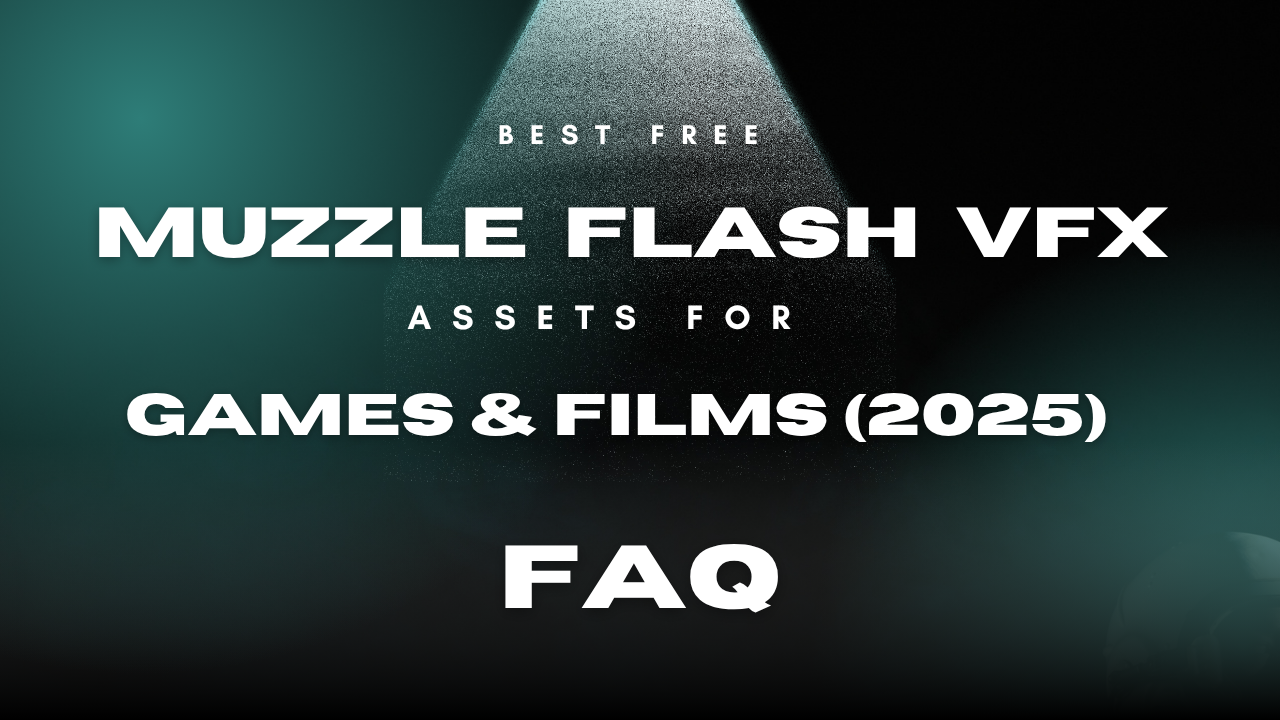
1. Do I need to sign up to download CGHEVEN’s free muzzle flash VFX?
No signup needed—grab CGHEVEN’s free muzzle flash VFX with one click, faster than ordering chai.
2. What software works best with CGHEVEN’s muzzle flash VFX?
CGHEVEN’s .mov, PNG, and VDB Files shine in After Effects, Unity, Blender, or Unreal for epic gunfire effects.
3. Are CGHEVEN’s muzzle flash VFX easy for beginners to use?
Totally plug-and-play—CGHEVEN’s assets let newbies create pro-looking gunfire in hours with Discord and @CGHEVEN tips.
4. How do I make CGHEVEN’s muzzle flashes look super realistic?
Sync CGHEVEN’s muzzle flash VFX with audio and add glow or smoke for a Resident Evil-level banger.
5. Can I use CGHEVEN’s muzzle flash VFX for commercial projects?
You’re golden—CGHEVEN’s CC0 muzzle flash VFX are free for films, games, or ads, no strings attached.
Fire Up Your Projects
Muzzle flash VFX are your secret weapon for epic action in 2025. CGHEVEN’s free assets—from pistol bursts to sci-fi lasers—work in Blender, Unity, or After Effects. Grab 500+ free effects at CGHEVEN, share with #CGHEVEN, and support Patreon to keep the vibe going strong.
