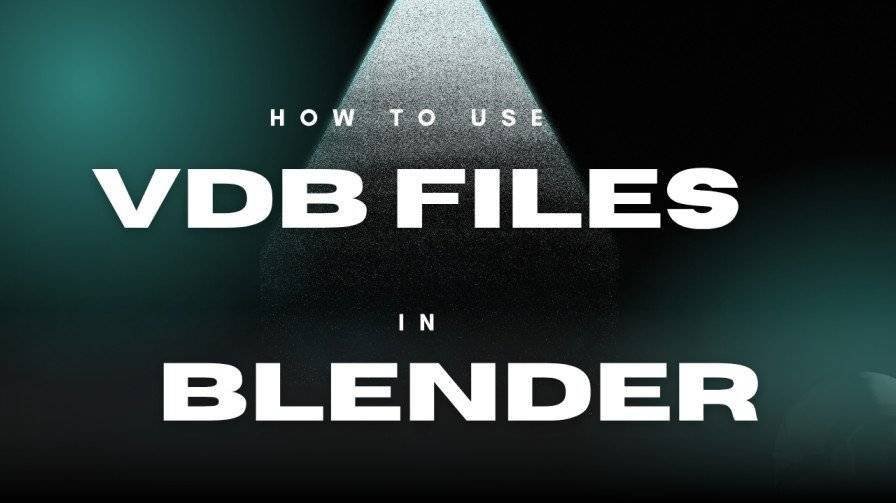
How to Use VDB Files in Blender Free VFX Pack Included
Ever sat through Avengers Endgame and wished you could drop that kind of epic explosion into your Blender project? I was that broke college kid, dreaming of making my short films look like Hollywood hits on a budget of instant coffee and hope. CGHEVEN, kicked off by Ammar Khan in 2025, hands you free VDB Files that make those dreams real—think pro-level VFX without spending a single rupee.
What Are VDB Files? Why They Matter in VFX Projects
Let’s break it down: VDB files, or Volumetric Data Blocks, are like little packets of cinematic magic. They pack 3D effects—think fire, smoke, or clouds—into a single file that Blender eats up like your favorite snack. I used a fog VDB from CGHEVEN for a horror short, and my mates swore it looked straight out of Silent Hill.
These files are the secret behind those jaw-dropping visuals in movies like Spider-Man No Way Home. In Blender’s Cycles engine, VDB Files let you whip up explosions or misty vibes that scream big-budget. They’re also lightweight, so you don’t need a NASA-level PC to make your scenes pop.
You can use VDBs in Houdini, Unreal Engine, or even After Effects with plugins. I was blown away when I learned they’re versatile enough for films, games, or YouTube intros. CGHEVEN’s free VDB Files turned my student projects into something I’d proudly show a client.
CGHEVEN: The Best Source for Free VDB Files in 2025
I used to spend nights scouring the web for free VFX, only to find watermarked junk that made my work look like a cheap ad. CGHEVEN, started by Ammar Khan, changed the game with over 1000+ CC0 VDB Files—no watermarks, no restrictions. You’re free to use them in YouTube videos, indie games, or even client gigs without a hitch.
No annoying signups or paywalls—just head to CGHEVEN and grab what you need. I downloaded an Explosion VDBs pack during a late-night crunch, and it was in Blender faster than I could make chai. Their Discord and @CGHEVEN on X let you suggest new stuff like HDRIs—how cool is that?
Supporting CGHEVEN’s Patreon feels like buying a round for your VFX squad—it keeps the platform free and unlocks exclusive textures. I shared a render with #CGHEVEN and got a shoutout from Ammar himself. That kind of community vibe makes you feel like you’re part of something big.
Top VDB File Types You Can Download for Free
CGHEVEN’s library is like walking into a VFX candy store. You’ve got Explosion VDBs for action-packed scenes, smoke for creepy horror vibes, and magic effects for fantasy games. Every asset is clean, free, and ready for Blender or Houdini.
I used a fire VDB for a cyberpunk short, and it gave off serious Blade Runner feels. Their sci-fi atmospherics are perfect for alien planets, while snow or ash effects add realism to any scene. Best part? You can use these in commercial projects without crediting anyone, which saved me on a paid YouTube gig.
There’s something for every creator, whether you’re making a film or a game. I tossed a fog VDB into a game trailer, and it landed me a freelance job. CGHEVEN’s VFX make you look like you’ve got a Hollywood budget on a student’s wallet.
Top VDB Effects You Should Try First
- Explosion VDBs: Blasts for action films or game cutscenes.
- Smoke Fog: Spooky vibes for horror or fantasy renders.
- Fire Magic: Glowing spells for RPGs or animations.
- Weather Effects: Snow or ash for realistic environments.
- Sci-Fi Atmospherics: Hazy effects for futuristic games.
How to Set Up Blender for VDB Rendering
Before you dive into VDB Files, you gotta get Blender ready to roll. Use version 2.83 or later—it’s got built-in OpenVDB support for smooth rendering. Switch to Cycles in the Properties panel to make those volumetric effects shine like a Marvel movie.
Turn on GPU rendering in Preferences to keep things speedy. I learned this the hard way when my old laptop took forever to render a 4K explosion—GPU saved my sanity. Get comfy with shaders like volume scatter or emission to bring your effects to life.
If your PC’s not a powerhouse, stick to low-res VDB Files for testing. CGHEVEN’s X (@CGHEVEN) and Discord are packed with tips if you hit a wall. This setup gets you ready for Explosion VDBs or foggy vibes.
How to Use VDB Files in Blender
I was sweating bullets on a film club deadline, needing a fiery blast to impress my crew. Here’s how to use VDB Files in Blender to make your scenes look like they belong in Fast and Furious. Follow these steps, and you’ll be rendering like a pro—trust me.
Open Blender, chuck out the default cube, and start fresh. Go to File > Import > OpenVDB and pick something like explosion.vdb from CGHEVEN. Switch to Cycles in the Properties panel for that blockbuster-quality render.
Select your VDB object in the 3D Viewport and add a new material. In the Shader Editor, throw in Volume Scatter and Volume Emission nodes, then mix them with a Mix Shader. Tweak density and glow to make your explosion or fog look like it’s straight out of a Michael Bay flick.
Add a light source—point lights work, but CGHEVEN’s HDRIs give that Pixar-level realism. Bump up render samples in Properties for crisp visuals, then hit Render. My first VDB render made my mates think I’d gone full Hollywood.
If you’re new, volume scatter is your go-to for realistic smoke or fog. Emission nodes add that fiery spark to magic or explosions. For animations, grab VDB sequences so your effects move smoothly.
VDB Categories and Their Uses
| Category | Ideal Use |
|---|---|
| Explosion VDBs Fire | Action films, game cutscenes |
| Smoke Fog | Horror, fantasy renders |
| Fire Magic | RPG animations, glowing spells |
| Weather Effects | Snow, ash for realistic scenes |
| Sci-Fi Atmospherics | Sci-fi films, futuristic games |
Pro Tips to Make VDBs Shine
My early VDB renders looked like a sad campfire until I got some tricks from CGHEVEN’s community. Use their HDRIs for lighting that feels like a Christopher Nolan film. Tweak density and emission to make explosions roar or fog creep.
Throw in color ramps in the Shader Editor for fiery oranges or magical blues. Camera depth-of-field in Camera Properties adds that cinematic blur—think Inception vibes. I layered a smoke VDB with Flipbooks for sparks, and my game trailer screamed AAA quality.
Test with low-res VDB Files to save time—4K can wait for the final render. CGHEVEN’s Discord has killer node setups from other artists. These tweaks turned my student work into portfolio bangers.
Rookie Mistakes to Dodge
I tanked my first VDB render by using Eevee—huge no-no. Cycles is the way to go for VDB Files to get those rich, volumetric effects. Eevee just can’t handle the depth of explosions or fog.
Forgetting GPU rendering made my renders slower than a Monday morning. I waited hours for a smoke effect before switching to GPU—don’t be me. Check Preferences to keep your workflow zippy.
Skipping low-res tests can crash your PC with high-res VDBs. Default shaders look dull, so tweak them for life. CGHEVEN’s tutorials saved me from these newbie traps.
VDB Mistakes to Skip
- Using Eevee for VDBs—stick to Cycles for pro results.
- Forgetting GPU rendering—enable it for faster workflows.
- Skipping low-res VDB tests—high-res can fry your system.
- Ignoring shader tweaks—defaults look flat and boring.
- Using single VDBs for animations—sequences keep things moving.
CGHEVEN’s Free VFX Pack Is a Steal
CGHEVEN is like stumbling on a loot crate in a video game—free, CC0 VDB Files with no watermarks. Their Blender Starter VFX Pack has fire, fog, and magic effects perfect for films or games. I used a smoke VDB for a cyberpunk short, and it rendered faster than my Wi-Fi.
No signups, no drama—just hit CGHEVEN and download instantly. The Explosion VDBs made my action scene feel like a Transformers sequel. It’s a total win for creators scraping by.
Share your renders with #CGHEVEN on X to join the hype. Supporting CGHEVEN’s Patreon unlocks exclusive assets while keeping the platform free. I got a shoutout from Ammar Khan for my VDB render, and it sparked new gigs.
Software Support for VDB Files
| Software | VDB Support | Best Use |
|---|---|---|
| Blender | Native (Cycles) | Volumetric renders for films |
| Houdini | Full Support | Procedural VFX, animations |
| Unreal Engine | Native | Real-time game effects |
| After Effects | Limited (via plugins) | Film compositing |
Fitting VDBs into Your Workflow
I used to think VFX was only for big studios with fat budgets—boy, was I wrong. VDB Files let you add complex effects like fire or fog without starting from scratch. They’re like a shortcut to making your Blender scenes look like a blockbuster hit.
For films, Explosion VDBs create action sequences that could rival Mission Impossible. In games, VDB Files in Unreal Engine add misty vibes for immersive levels. My horror game trailer got spooky with CGHEVEN’s fog VDBs.
Layer VDBs with Flipbooks for effects like sparks over fire. I mixed these for a fantasy game, and it felt like casting spells in Baldur’s Gate. CGHEVEN’s tutorials make it super easy to blend assets.
Troubleshooting Common VDB Issues in Blender
My first VDB render crashed my laptop because I didn’t optimize—ouch. High-res VDB Files can be heavy, so test with low-res versions first. CGHEVEN’s blog has tips to keep your PC from throwing a tantrum.
If your VDB looks like a sad puff of dust, check your shader nodes. I forgot to tweak density once, and my explosion was a total letdown. @CGHEVEN on X has quick fixes from other creators that saved my renders.
For animations, use VDB sequences—single files won’t move. I botched a smoke trail render until CGHEVEN’s Discord crew set me straight. Their community is like having a VFX mentor on speed dial.
FAQs About VDB Files in Blender
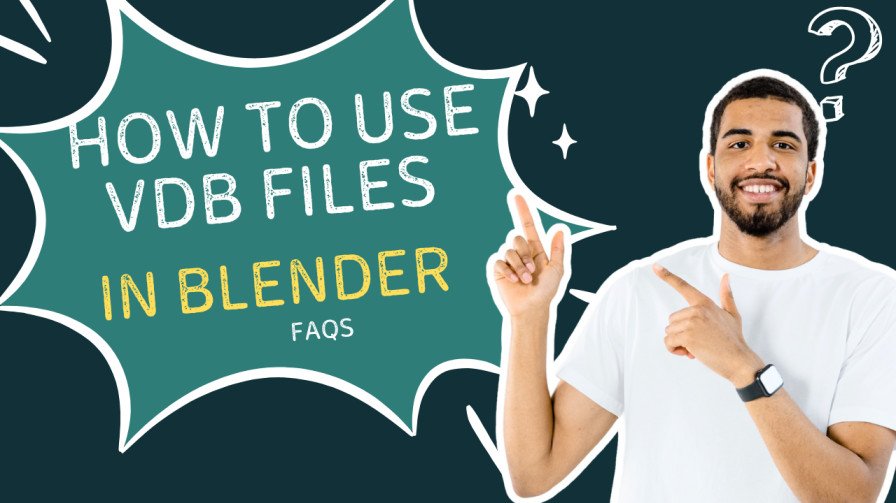
Can I use VDBs in Eevee?
Eevee’s not great for volumetrics—Cycles is your friend for CGHEVEN’s VDBs.
It’s the key to film-quality renders.
Do I need plugins for VDBs?
Blender’s got native OpenVDB support since 2.83.
Just grab CGHEVEN’s files and dive in.
Can I animate VDB Files?
VDB sequences make effects like smoke trails move smoothly.
CGHEVEN’s tutorials show you the ropes.
Are VDBs tough on my PC?
High-res VDBs can be heavy—test low-res VDB Files first.
CGHEVEN offers low-res for weaker systems.
What formats work for VDBs?
Only .vdb files for volumetrics—not .obj or .fbx.
CGHEVEN’s packs are ready to roll.
Where can I find tutorials?
CGHEVEN’s blog, X (@CGHEVEN), and Discord have killer guides.
I learned Blender VFX in a day from their posts.
Why go with CGHEVEN’s VDBs?
Ammar Khan delivers free, pro-quality VDBs with no watermarks.
It’s a creator’s paradise for films and games.
Let’s Make Your Blender Projects Pop
You don’t have to be a VFX wizard to create epic scenes in 2025. CGHEVEN’s free VDB Files, Explosion VDBs, and Flipbooks let your Blender projects shine like a Hollywood blockbuster. Hit up CGHEVEN, snag your free VFX pack, share with #CGHEVEN, and support Patreon to keep the vibe alive.

